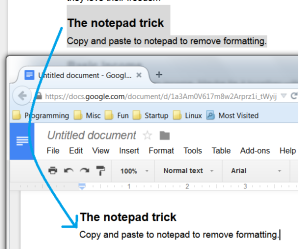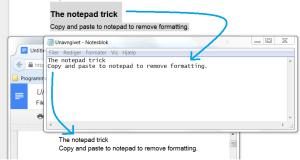There is a good reason Notepad has survived through all iterations of Windows. It is the best tool for clearing formatting!
For example, copying text from a webpage to Word will often keep the formatting (color, size and so on) but copying it to Notepad first and then re-copying it to the other editor clears the formatting completely.
I call this “The Notepad Trick” and I use it all the time so I thought it would be a good idea to pay homage to good ol’ Notepad.
Here is a direct copy between two Google Docs documents:
Notice how the headline is the same size. Sometimes one might not want this. Here is the same copy with Notepad as a middle step:
The formatting is all cleared, yay!
By the way, the trick is also described elsewhere.